Student printing
Quick reference training guides
Copy and scan
- Log in at MFD.
- Select device functions.
- Select copy to copy.
- Select scanner to scan.
- Click logout.
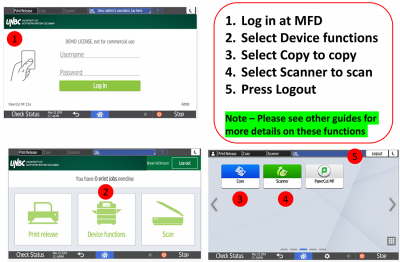
Print release
- Send file from your desk via the Find Me Print queue.
- Log in at MFP.
- Select print all or press print release.
- Select the job(s).
- Press print to print or the trash can to delete.
- Press logout.
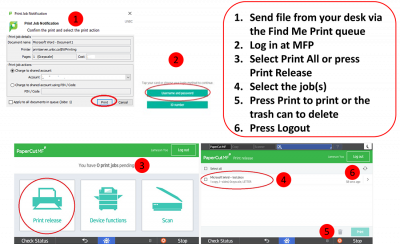
Scan
- Log in to the MFP.
- Select scan.
- Select account.
- Press start scanning.
- Or press settings to change options and then press start scanning.
- Click logout.
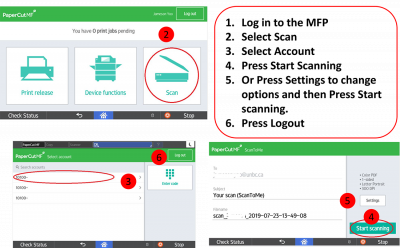
Troubleshooting
Printer login
PaperCut is installed on each Windows computer on campus. When you sign in to your computer you will automatically be signed in to PaperCut.
How to print
Once you select a document to print, your print job will be sent to the queue. Release the job on your selected printer by tapping your UNBC ID card or signing in. Follow the prompts on the screen to release your print job.
Adding funds
You can simply access your PaperCut account by selecting details on your Balance window. You can add money to your account with any major credit card, or at the cashiers office.
Student printing cost
Black and white copies cost 10 cents. Colour copies are 50 cents per page.
Refunds
If your print job fails, access your account and view recent print jobs. Select your print job and request a refund, and provide a reason for reimbursement.
Student printer locations
Building 5
- PRT413 Library/Learning Commons 1st Floor, B&W printer (beside Computer Lab)
- PRT412 Library/Learning Commons 1st Floor, colour printer (beside Academic Success Centre)
- PRT509 Library/Learning Commons 1st Floor, B&W printer (beside Library Services Desk)
- PRT507 Library 2nd Floor, B&W printer(Computer Lab 5-234)
Building 7
- PRT508 Bear Lounge B&W printer (outside library)
- PRT701 Winter Garden B&W printer
Building 8
- PRT502 Client Services Desk 8-265 colour printer

Need help?
If you are having trouble printing, email the IT Service Desk at support@unbc.ca or call 250-960-5321.
If you have questions about PaperCut, email printaccess@unbc.ca.
