Update to Drupal WYSIWYG editor on April 30, 2020
We wanted to let you know that tonight, Thursday, April 30, 2020, we will be pushing out an update to the WYSIWYG editor window in Drupal. Overall the appearance and functionality will remain the same. You may notice some slight changes to your toolbar, but the changes are minor.
For example, when using the ‘paste as plain text’ button you will now be prompted to use your keyboard. You will be instructed to use Ctrl+Shift+V to paste in your content instead of pasting your content into a popup editor window.
Example:
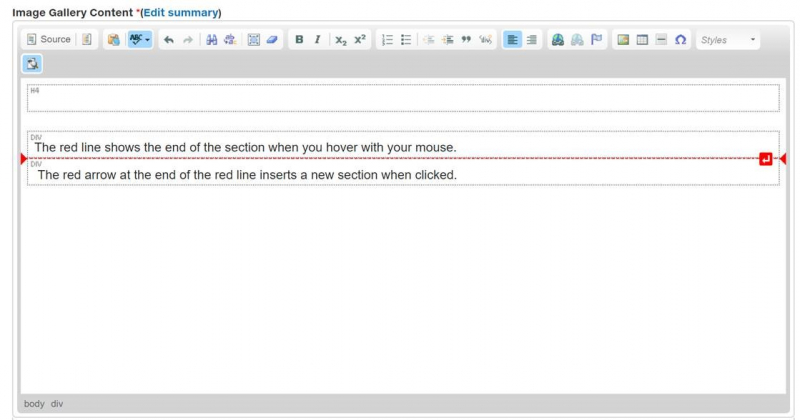
You will also notice a new red line that appears in the editor window to indicate where your cursor is placed within your web content. The line appears when you hover with your mouse. There will also be a red arrow at the end of the red line. When clicked, this arrow inserts a new section into your webpage.
Example:

Also, there is a new button at the end of the toolbar in the WYSIWYG editor that will allow you to embed YouTube videos into your web pages. Please reach out to us at support@unbc.ca if you need assistance with using this new functionality.
Please test everything out at your earliest convenience, and if you have any feedback or come across any errors you can email us at support@unbc.ca for assistance. For more details on this update, please visit our Web Resources website.
Thank you for all your hard work!
