Website content auditing guide for web editors
The UNBC website is our top resource for prospective students who are gathering information about universities. With an average of 3.5 million page views on our website each month, it is critical that the content be current, correct and clear. If your content is current, correct and clear, then your site is ready to migrate into the upgraded website (Drupal 8).
Here's how to make sure your content is ready for migration.
Review all your web content for accuracy
The simplest way to review your content is by navigating to your website and clicking through the left navigation menu to review the web pages one by one. However, not all published web pages will link from the menu. Follow these instructions to review the web pages that aren't included in your website navigation:
- Log in to Drupal.
- Click 'Content' in the black toolbar at the top (not 'Multiple-Section Content').
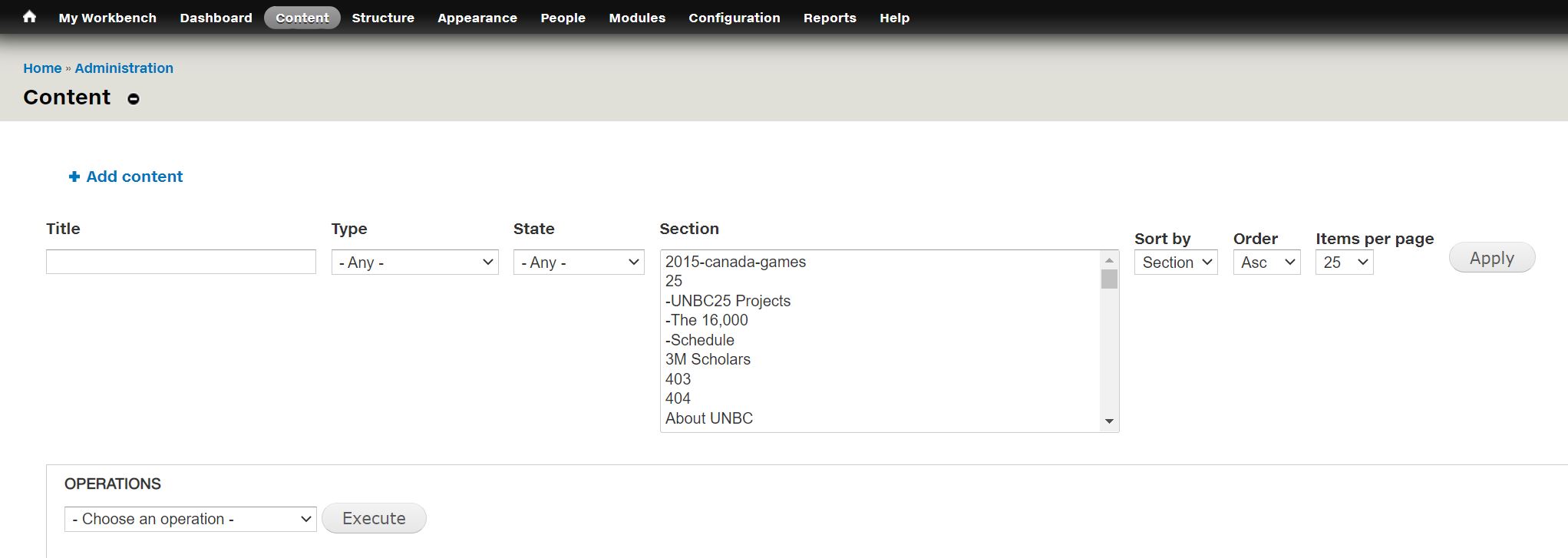
- Select the website section you would like to review in the 'Section' box.
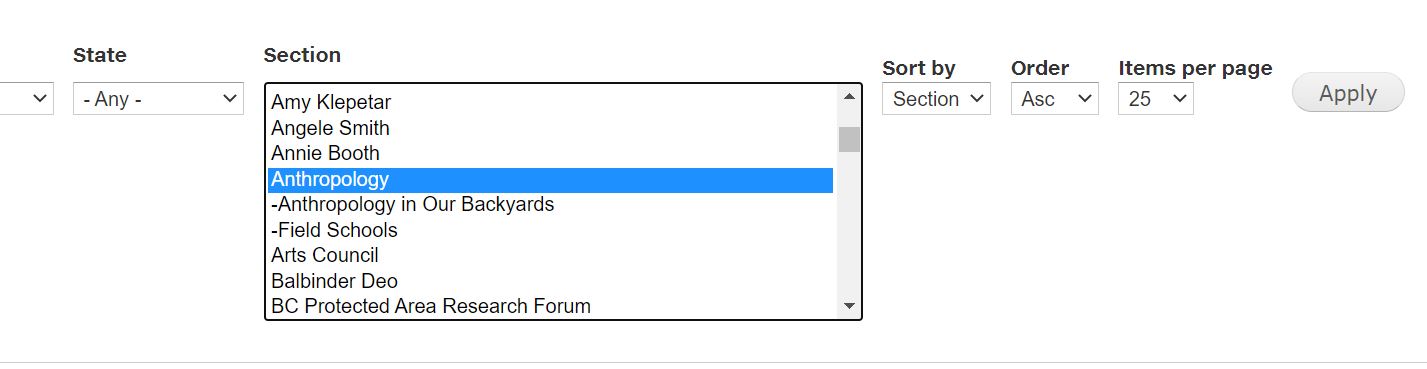
- Click the 'Apply' button.
- Review each web page in the list.
- If your website has more than 25 web pages, there will be the option to click 'Next' at the bottom of the list – make sure to check all web pages.
- Look at the 'Section' you selected and scroll down to see if there are any sub-sections underneath. For instance, Anthropology has two sub-sections called 'Anthropology in Our Backyards' and 'Field Schools'.
- If you see sub-sections under your site, select each of those and repeat the steps above. Hold down the 'Shift' key to select more than one section.
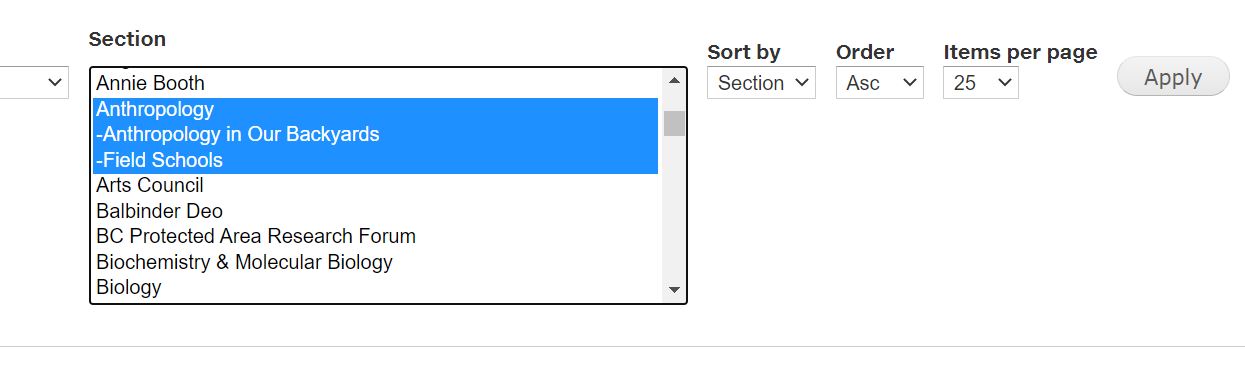
Steps to take when reviewing a web page
- Make sure information is up-to-date and accurate.
- Edit/remove text and photos as needed.
- Delete or archive unnecessary web pages so that they will not be migrated into Drupal 8.
Use Siteimprove for quality assurance (QA)
Siteimprove is a web governance tool that scans the website for quality assurance (QA). It identifies broken links, spelling errors, and accessibility issues. Fixing these is the easiest way to improve your QA score.
A QA score of 90% or more in Siteimprove is required for migration into Drupal 8.
All UNBC web editors can access Siteimprove. A user ID is created for you the first time you log in to Siteimprove. Instructions on how to log in and use the tool have been provided to all web editors via email. Contact web@unbc.ca for assistance with Siteimprove.
Need access to edit a site?
- Complete web editor training – register here.
- Request access to a website section by emailing support@unbc.ca.
